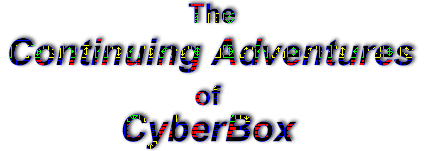 from Doug Beeferman's original 1991 CyberBox game
|
Differences
/ Enhancements / Features
I added to
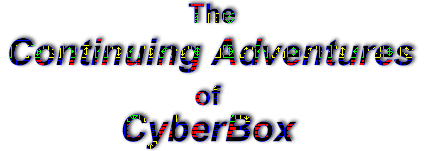 from Doug Beeferman's original 1991 CyberBox game
|
| Item / Feature / Difference | The Continuing Adventures of CyberBox | The original 1991 CyberBox game by Doug Beeferman |
| Room size |
19 boxes by 13 boxes (247 "sq feet.") |
15 by 10 (150 "sq feet.") |
| The starting position of your cursor | Possibly anywhere! | The same spot in every puzzle |
| The number of different types of Pushers | 9 | 5 |
| Are you penalized for
accidentally bumping into a wall? In the original CyberBox game, if you accidentally walked into a wall or attempted to move a box incorrectly, this was considered a "move" even though your man didn't actually move anywhere. I didn't care for this feature only because to me a move should be a move! At times, I found myself fumbling with the cursor keys and didn't even mean to move my man anywhere in the first place! Remember, CyberBox is a puzzle game, not an arcade game. In "The Continuing Adventures of CyberBox" only if your man MOVES is this considered a move. |
No! | Yes |
| Must the puzzles be solved
consecutively? The original game required you solve each of the puzzles consecutively. If you were stuck on, say room 5, you could go no further in the program until you solved this room. The Continuing Adventures of CyberBox allows you to "jump" or skip any room via the "Jump Screen." |
No! | Yes |
| Does the program have a take back feature? | Yes! | No |
| Does the program save your solution to each puzzle? | Yes! | No |
| The documentation file is... | Quite detailed. Can be read from inside the program if desired. | Rather sparse. Can not be read while inside the program. |
| Does the program have an instant reply feature? | Yes! | No |
| The number of moves you
currently have used for any room at any given time is... |
...displayed for you to see! | ...not displayed. |
| Mover animation speed is... |
Configurable (5 different settings) |
Not configurable. |
| As far as the number of moves it takes to solve each puzzle is concerned, does the author give you something to shoot for? | Yes! | No |
| Replay value? The data for my puzzles (rooms) are read in from a data file and are not hard-coded in the program. This ensures the program will always have "replay" value. Additional rooms can be created by using the enclosed room-editor program. |
Yes! | No |
| Allow for a
different box-image "look?" The data for the images of the boxes are also read in from a data file. If desired, one can edit this data file to change the appearance of each and every box to suit themselves! |
Yes! | No |
| Cursor representation? The cursor image data is also read in from a data file. |
Currently 45 different choices! | Just a circle. |
| The number of types of Selectors | 4 | 2 |
| If loaded from a DOS
prompt, can you shell out to DOS without exiting the program? |
Yes! | No |
| Contains the type of box which can only be pulled. ("Pullers.") | Yes! | No |
| Does the program allow an
unlimited number of tries to complete each puzzle? After your fifth retry, the original game abruptly quits and you have to reload it and start over from the beginning. |
Yes! | No |
| Offers a box review help
screen as a reminder of the properties of each type of box for first-time players. |
Yes! | No |
| Allows you to see the
solution to the room if you simply CAN'T figure it out on your own. |
Yes! | No |
| The total number of puzzles to solve: | 150 and counting... | 17 |
| Does the program give you the option of saving a position in memory, so if you mess up you don't have to start over from the very beginning? | Yes! | No |
| Is the author still supporting the game? | Yes! | No |