 WISH LIST |
 |
Have your own wish list item?
Let me
know!
 WISH LIST |
 |
Have your own wish list item?
Let me
know!
|
|
And I think I'd prefer the clocks on
top of each other, like this. It's more intuitive which clock
belongs to who. Now that's a clock you can see! (Also note the small black border surrounding the White clock. I think the border looks better.) |
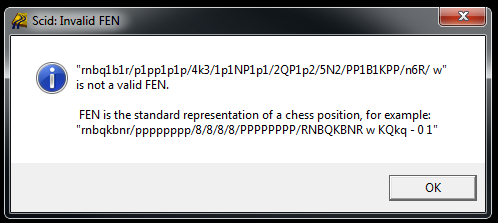 |
|
Update: This "wish" has
been granted! SCID vs. PC should be more forgiving when it comes to invalid FENs. For example, take the following FEN position: rnbq1b1r/p1pp1p1p/4k3/1p1NP1p1/2QP1p2/5N2/PP1B1KPP/n6R/ w The FEN happens to appear on this webpage. When I copy that FEN into memory, and attempt to paste it into SCID vs. PC, I get the above error message. Yes, technically it's an invalid FEN... the castling availability is not listed, nor is the en passant target square. (Or the half-move clock tag or the full-move number, for that matter.) But in this particular position, you can see that castling is impossible... both kings are no longer on their original squares. By the placement of the pawns, you can also see that no en passant capture is possible. The program should be "smart enough" to see this, and paste in the position as it is, without giving an error message. Computers are supposed to be smart and forgiving for us error-prone humans. And even if one of the kings and rooks were on their original squares, the program should still paste in the position anyway, and by default assume that castling is permitted. Likewise with the en passant status. If nothing is listed in the FEN, the by default assume no en passant capture is possible. All that should be needed to paste in a position should be the location of the pieces and the side to move. A lot of forums and websites list FEN positions, without also the castling status or en passant square. Finally, a user should be able to paste in a FEN position, that contains "FEN:" as the first four characters, like so FEN: 8/p3q1kp/1p2Pnp1/3pQ3/2pP4/1nP3N1/1B4PP/6K1 w - - 0 1 and the program should strip the "FEN:" from the string, and paste the position in anyway. As it is now, the invalid message appears again. It's not smart enough to know to strip "FEN:" if it sees it. |
|
When I select an engine, the engine
starts analyzing automatically. That's not always ideal. For example, at times I might want to use the annotate feature. When I do, I find myself immediately stopping the engine. I think it might be best to have this window appear without the engine starting up. I would have to click the Start Engine icon when I wanted the engine to start. Update: This "wish" has been granted! Right-click the Start button, instead of the normal left-click, to simply load the engine, without it beginning its analysis. |
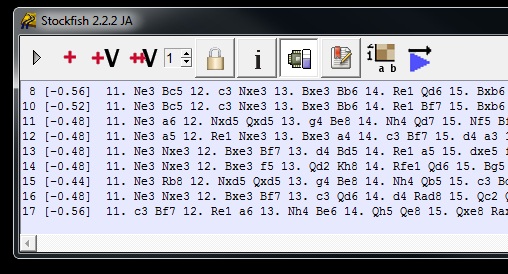 |
A Tribute To SCID vs. PC
What is SCID vs. PC
Screen Captures
Helpful Tips
Downloads
Comments From Others
Links
Bug Reports
E-mail Me